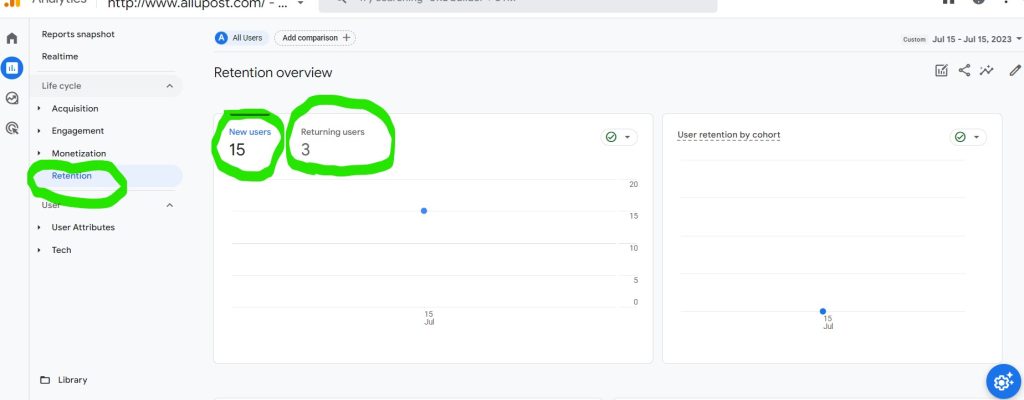1st step
Open GA 4 Analytics Home Page C
Click on Reports
Screenshot Given Below
2nd Step
Click on Retention Button
Screenshot Given Below
Step 3
After clicking Retention we can See New user and Returning User
Also Read: Google Analytics 4 (GA4) Glossary