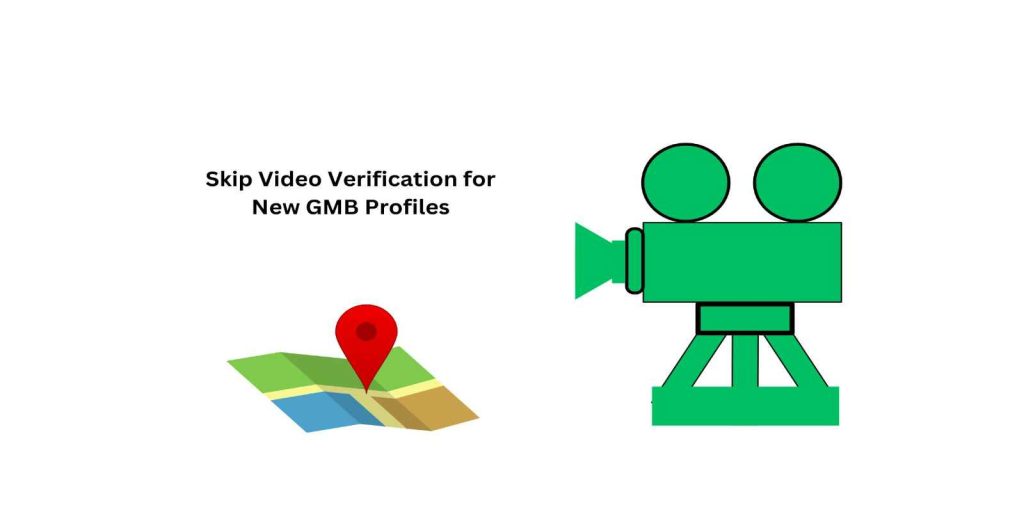Setting up a new Google Business Profile (GBP) is essential for local SEO and business visibility. However, video verification can often be time-consuming and challenging for businesses. If you’re looking to bypass this step without compromising your profile’s legitimacy, follow these actionable steps. This guide outlines a clear roadmap to skip video verification while ensuring your profile meets Google’s standards and gains visibility.
Steps to Skip Video Verification for New Google Business Profiles
- Make a Website for Your Business
Create a professional website for your business and include your Name, Address, and Phone number (NAP). This helps establish credibility and supports your Google Business Profile setup. - Connect the Website to GA4 and SC
Integrate your website with Google Analytics 4 (GA4) and Search Console (SC) to provide Google with verifiable data about your site and traffic. - Build Citations on Industry-Specific Sites
Submit your business details to reputable industry-specific directories and citation sites. This builds your business’s online footprint, increasing Google’s confidence in your profile. - Create Social Profiles for the Business
Set up and optimize social media accounts (e.g., Facebook, Twitter, LinkedIn) for your business, linking them back to your website. This further legitimizes your business’s online presence. - List Your Business on Data Aggregators
Submit your business information to data aggregators like Neustar Localeze, Foursquare, or Data Axle. These platforms share your information with various search engines, further validating your presence. - Wait for Google to Index the Citations
Allow a few weeks for Google to crawl and index the citations you’ve created. This period is crucial for Google’s algorithms to recognize your business as authentic and trustworthy. - Add the Business to Google Maps Using a Different Email
Use an alternative email address to add your business to Google Maps as a regular Google user. This step ensures your business gets listed on Maps, boosting its visibility. - Get Reviews on the Newly Created Profile
Ask customers or clients to leave genuine reviews on your newly created profile. Positive reviews signal activity and legitimacy to Google. - Claim the Profile Using the Same Email Connected to GA4 and SC
Finally, claim your business profile using the same email account you used for GA4 and SC connections. This consistency helps Google verify the profile without needing video verification.
Also Read: Best Tools for Local SEO to Grow Your Business Visibility
Conclusion
By following these steps, you can establish a verified and legitimate Google Business Profile while skipping the video verification process. Each step strengthens your online presence, ensuring Google recognizes your business as credible and trustworthy. With patience and proper execution, you can successfully set up your GBP and start attracting more local customers.
Related Post:
Local SEO Checklist to Optimize Your Business for Local Search
Google Business Profile Photos Checklist