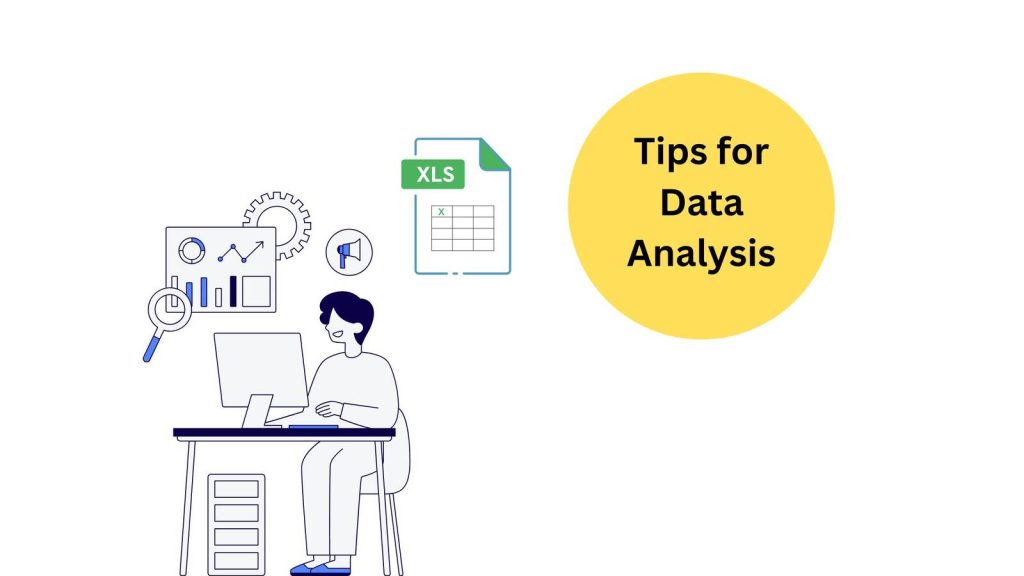Data analysis is at the core of many modern business and scientific processes, enabling organizations to make informed decisions, identify trends, and predict future outcomes. Whether you’re working in Excel or Python, understanding how to leverage these tools effectively is crucial for uncovering valuable insights. This article provides best tips for data analysis, covering use cases, Excel methods, and Python techniques. With these tips, you can optimize your data analysis workflow and make the most out of your data.
1. Data Analysis Use Cases
Gain a comprehensive view of how to apply data analysis in real-world scenarios:
- Sales and Customer Analysis:
- Predict customer churn by analyzing patterns in purchase history.
- Segment customers based on buying behavior with clustering techniques.
- Identify key drivers of customer satisfaction by studying survey feedback.
- Market and Pricing Analysis:
- Forecast stock prices using ARIMA models.
- Determine factors affecting house prices through regression analysis.
- Assess the impact of marketing campaigns by comparing pre- and post-campaign performance.
- Fraud Detection and Risk Assessment:
- Identify fraudulent transactions using anomaly detection algorithms.
- Perform risk assessment by analyzing credit data and scoring models.
- Operational Efficiency:
- Optimize pricing strategies with regression to model demand sensitivity.
- Predict demand in specific regions using geo-spatial analysis.
- Academic and Environmental Research:
- Understand environmental impacts by applying time series analysis on climate data.
- Evaluate factors affecting academic performance through multivariate regression.
Also Read: What are Key Characteristics of Data Management?
2. Excel Tips for Data Analysis
Excel is a powerful tool with various functions for handling data efficiently. Here’s how to make the most of it:
- Data Management and Transformation:
- Use Power Query to handle data loading and transformations.
- Employ PivotTables for creating dynamic summaries and insights.
- Data Visualization:
- Leverage Dynamic Charts to display data in engaging ways.
- Integrate external data sources through Power Query to enrich analyses.
- Calculations and Formulas:
- Optimize large calculations with Manual Calculation Mode to improve processing speed.
- Use Array Formulas for complex data calculations across multiple ranges.
- Data Validation and Conditional Formatting:
- Implement Data Validation to ensure data integrity.
- Apply Conditional Formatting to highlight key trends and outliers.
- Optimization and Automation:
- Utilize Solver to find optimal solutions for complex scenarios.
- Create custom macros to automate repetitive tasks and streamline workflows.
3. Python Tips for Data Analysis
Python offers robust libraries for data manipulation, visualization, and advanced analysis. Here are some essential techniques:
- Data Importing and Cleaning:
- Use Pandas for reading various data formats (CSV, Excel).
- Clean datasets effectively using Pandas and NumPy functions.
- Exploratory Data Analysis (EDA):
- Visualize trends with Matplotlib and Seaborn.
- Identify seasonal trends in time series data using ARIMA models.
- Machine Learning and Predictive Analysis:
- Apply scikit-learn for classification and regression tasks.
- Use Random Forests and Gradient Boosting for feature importance analysis.
- A/B Testing and Hypothesis Testing:
- Conduct A/B testing to measure the effect of changes in user behavior.
- Perform hypothesis testing with SciPy to validate data-driven decisions.
- Advanced Analysis Techniques:
- Use Natural Language Toolkit (NLTK) for sentiment analysis.
- Apply SQLAlchemy or Pandas to connect Python with SQL databases for complex queries.
Also Read: Most Popular Program Written in Python
Best Tips for Data Analysis
| Category | Topics Covered |
|---|---|
| Data Analysis Use Cases | Sales trends, customer segmentation, fraud detection, academic performance, environmental impacts |
| Excel Tips | Data transformation, visualization, conditional formatting, macros, Solver for optimization |
| Python Tips | Data importing, time series analysis, machine learning, hypothesis testing, SQL integration |
Conclusion:
Data analysis is essential for deriving actionable insights from raw data. With the right tools and techniques, both Excel and Python can help you make sense of complex data sets and drive better decision-making. Start applying best tips to streamline your workflow, enhance data accuracy, and uncover insights that add value to your organization.