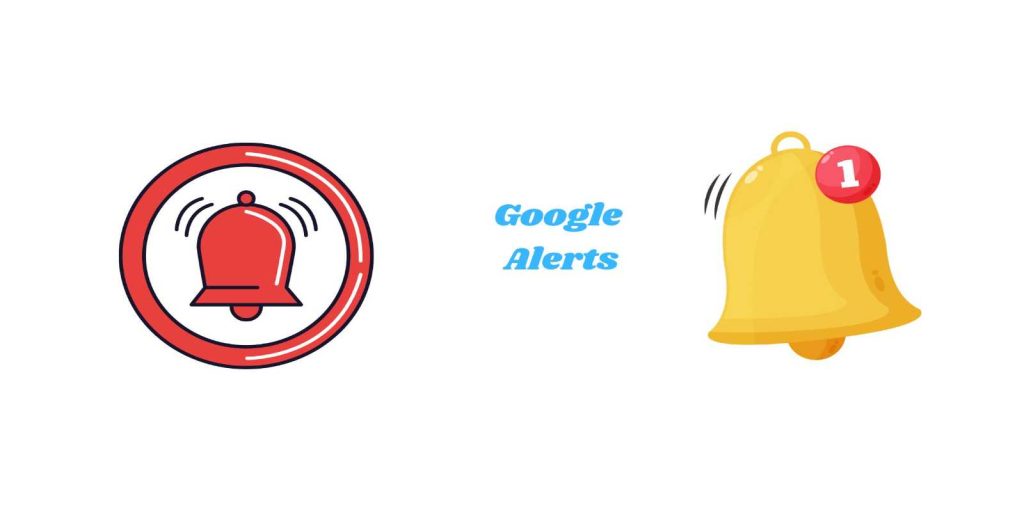Google Alerts is a free and user-friendly tool by Google that tracks web content matching specific search queries and delivers updates directly to your inbox. With customizable alerts, it helps users stay informed about topics of interest, monitor competitors, and enhance SEO strategies.
Also Read: 10+ Strategies to Boost E-E-A-T Score for SEO Success
Key Features of Google Alerts
Google Alerts offers a range of features that cater to individuals, businesses, and SEO enthusiasts.
How It Works:
- Monitors the web for new content based on user-defined search queries.
- Sends email notifications containing links to the latest content.
- Allows frequency customization:
- As-it-happens.
- Once a day.
- Once a week.
Example Usage:
For instance, if you set an alert for “technology trends,” you’ll receive emails with updates on articles, blogs, or news featuring that term.
Why is Google Alerts Important?
Google Alerts is a versatile tool with applications for personal use, businesses, and SEO practices.
Everyday Use:
- Stay updated on topics like news, books, videos, and blogs.
- Track content for hobbies or personal interests.
Business Applications:
- Brand Monitoring: Receive notifications about mentions of your business or product.
- Competitor Analysis: Monitor competitors’ new content or brand mentions.
SEO Advantages:
- Track unlinked mentions of your brand for link-building opportunities.
- Discover new websites for guest posting.
Creative Ways to Use Google Alerts
Here are some advanced and creative ways to leverage Google Alerts:
1. Monitor Competitors’ Activities
- Track competitors’ new content using the query:
site:competitorwebsite.com - Add competitor brand names to track their media mentions.
2. Detect Link Injection Hacks
- Set up alerts for your website with keywords like “spam” or “low-quality” to detect unauthorized content or links.
3. Find Guest Posting Opportunities
- Use queries like:
- Topic + “guest post by”
- Topic + “write for us”
- Topic + “guest article”
- Example: For knitting enthusiasts, a query like “knitting + write for us” could provide relevant results.
4. Engage in Forums and Q&A Websites
- Establish your expertise by answering questions in forums using queries such as:
[topic] + site:[forum1.com] OR site:[forum2.com] + intitle:(who|what|when|where|how) - Example: Setting alerts for “digital marketing + site:quora.com” ensures you receive notifications for relevant discussions.
Benefits and Limitations of Google Alerts
| Benefits | Limitations |
|---|---|
| Tracks real-time web mentions. | Results may sometimes be filtered. |
| Aids in brand monitoring and SEO. | Limited support for advanced analysis. |
| Free and easy to use. | Can miss some relevant content. |
Conclusion
Google Alerts is a valuable tool for individuals and businesses alike, offering a straightforward way to track content, monitor competitors, and enhance SEO efforts. By customizing alerts with advanced queries, users can gain actionable insights tailored to their needs.
Start using Google Alerts today to stay ahead in your field!